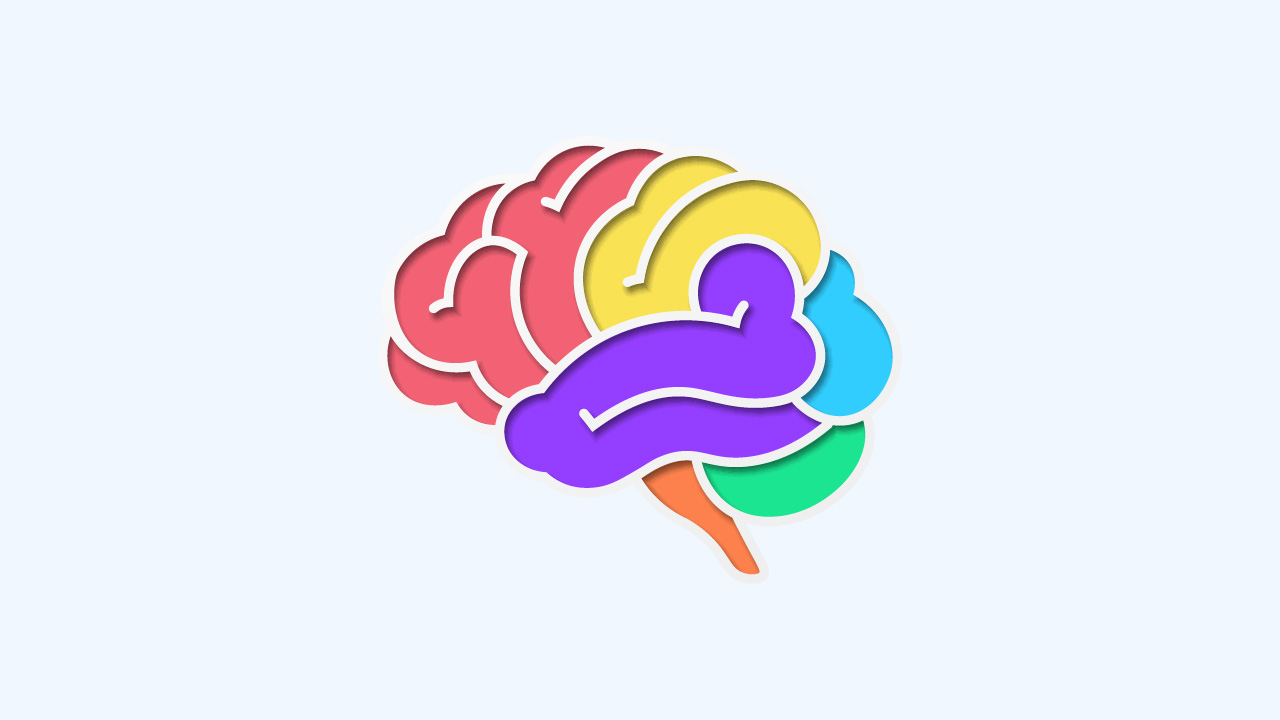Mind mapping is a great way for teachers to jot down their thoughts, plans, or ideas in a structured way. This can help to make connections and give thoughts and ideas meaning. However, it’s also a great exercise for students, no matter what subject they are working on.
Digital mind maps allow for flexibility in the structure that paper mind maps can’t always give you. There is an expansive list of mind-mapping digital tools out there for teachers and students to begin using to visualize and organize their ideas. All these applications work similarly – you begin with your central idea, then add in sibling and child branches to further express the idea. It is customization tools, like adding in color, images, videos, and shapes, that set each tool apart.
To help you choose the right application, we’ve created a list of the 5 most popular (& best!) mind mapping tools. Most of these tools have an emphasis on collaboration so that you and your students can work cohesively.
| Mind Mapping Tool | Features |
|---|---|
| MindMeister | Collaboration tools History view to see all past changes on the map Presentation mode Integrated with Microsft Teams and Google Import mind maps from other free mind mapping tools |
| Coggle | Automatically saves work Unlimited image uploads Versatile creation options Private and public mind maps Embeddable diagrams |
| Mindoro | Enroll with or without email Integrated with Google Classroom and Office 365 Backup with Goole Drive, OneDrive, or Dropbox Up to 12 export formats to choose from Import audio and video right from Youtube or Vimeo |
| Mindnode | Alternate views to inspect your map Quick Entry to add ideas right when they hit you Pull content from other apps with drag and drop Focus Mode to concentrate on one area of the map Add tags, and stickers, and change the theme to make the map your own |
| SimpleMind | Multiple maps can go on the same page Variety of layout options Cloud saving to access the map from any device Sync up with Dropbox or Google Drive |
#1 MindMeister – Best for easy collaboration
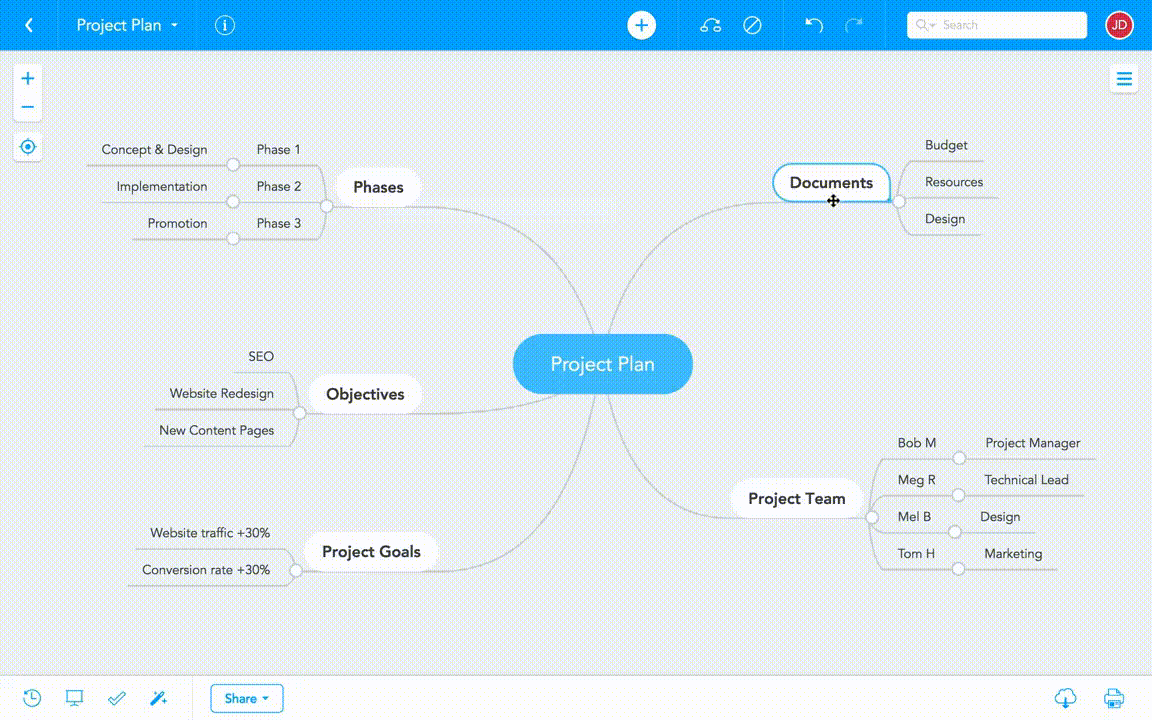
MindMeister is a cloud-based mind mapping tool that can be used for brainstorming, note-taking, project planning, or any other creative task. As it is a web app, no matter what platform you work on, you won’t have any trouble using it.
You can have students use this by themselves, or multiple classmates can be working together at the same time. Comments and votes can be added to each idea to create a discussion without modifying the content. MindMeister also has a full backup of the changes so that you can see who added what and when.
Features
- Collaboration tools include voting, commenting, and chatting in real-time
- History view to see all past changes on the map
- Presentation mode to visually present ideas to those around you
- Integrated with Microsft Teams and Google
- Import mind maps from other free mind mapping tools
Pricing
The Free Plan gives access to 3 mind maps.
For more features and unlimited maps, there is an EDU Personal Plan for $2.5/month. To export to Excel or PowerPoint and even more features, check out the EDU Pro Plan at $4/month.
If your whole institution is interested, there is a Campus plan for $1/month.
#2 Coggle – Best for new mind mappers
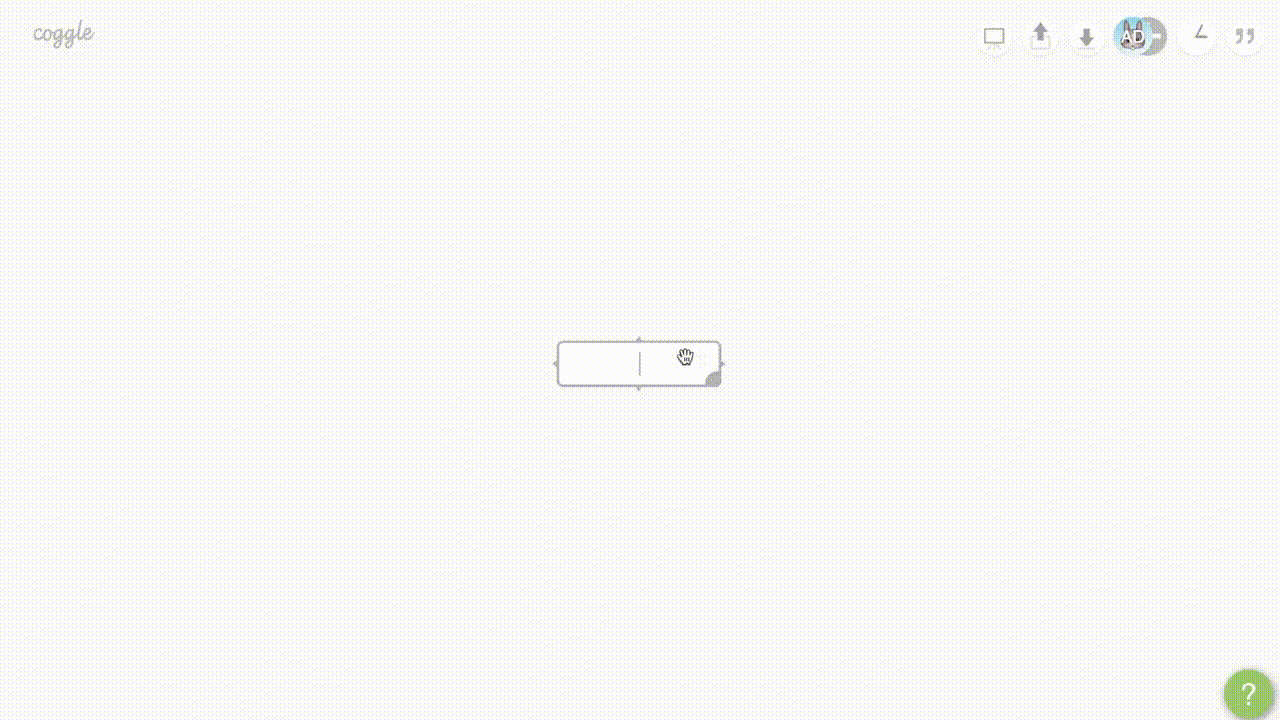
Coggle is a great mind map to use for visualizing complex information. Creating your mind map or flowchart is super intuitive and easy to do. At any time, invite others by email to view and edit your mind map in real time. When working together, you also have the option to chat right within the app.
Coggle runs on your web browser so it can be accessed anywhere – just sign up and begin using it. They also have Android and iOS applications so that you can take your work on the go.
Features
- Automatically saves work
- Unlimited image uploads
- Versatile creation options – multiple starting points, join branches and create loops, and have floating text not part of your tree for annotations
- Private and public mind maps
- Embeddable diagrams
Pricing
Coggle has a Free plan with 3 private mind maps and unlimited public ones.
With the Awesome plan, for $5/month you can have unlimited private mind maps and more control in the style creation of your maps.
There is also an Organization plan for $8/month which is ideal for teams that want to consolidate their data and billing.
#3 Mindomo – best for integration with other apps and software
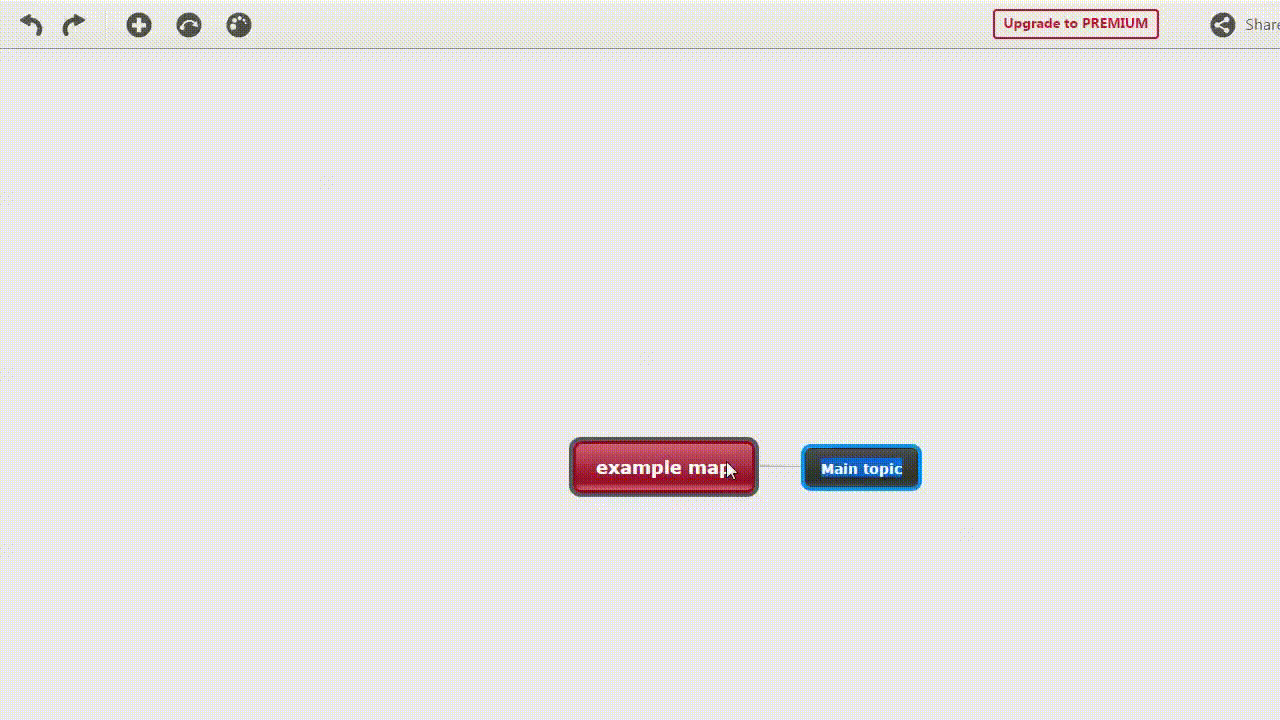
Mindomo can be used to make collaborative mind maps, concept maps, outlines, and manage projects and tasks. When making the maps, there are plenty of customizable options, like adding photos and videos, and changing the shape and color, so that each map is unique.
Mindomo has a feature that allows you to create collaborative mind mapping assignments. Students are able to work on a mind map together and chat within the application. When it’s complete, you can review, leave feedback, and grade the mind maps, all right in the app.
Features
- Enroll with or without email so students have no issue using the software
- Integrated with Google Classroom and Office 365
- Backup with Goole Drive, OneDrive, or Dropbox
- Up to 12 export formats to choose from
- Import audio and video right from Youtube or Vimeo
Pricing
3 mind maps are available with the free plan.
The basic plan has three options:
- An individual user for $3 per month
- A teacher (+ student) for $5 per month
- A classroom/school plan at $9 per month.
Note: All these plans come with a 30-day money-back guarantee!
#4 MindNode – best for individual mind mapping
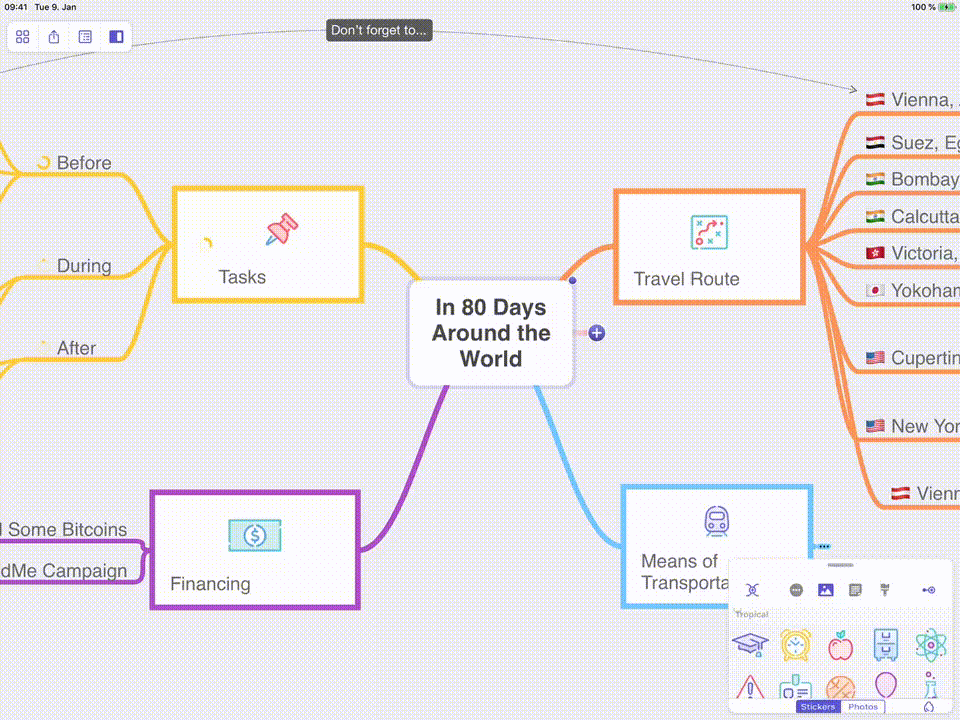
Although MindNode is only an application for iOS devices, it is included in the list because of its functionality for individual working. MindNode does not have any collaboration features, so it would be a great option if you are using it for yourself, or don’t need it for student collaboration.
There is an array of features to add to your mind map to make it all your own and house every idea you have. With MindNode you can easily create tasks from your map and export them to your favorite task manager to begin shaping your ideas into reality.
Features
- Alternate views to inspect your map, like a list format
- Quick Entry to add ideas right when they hit you
- Pull content from other apps with drag and drop
- Focus Mode to concentrate on one area of the map
- Add tags, and stickers, and change the theme to make the map your own
Pricing
MindNode has a 14-day free trial, but after you can choose to have a monthly subscription of $2.5/month or $20/year for MindNode Plus.
#5 SimpleMind – best for turning PDFs into mind maps
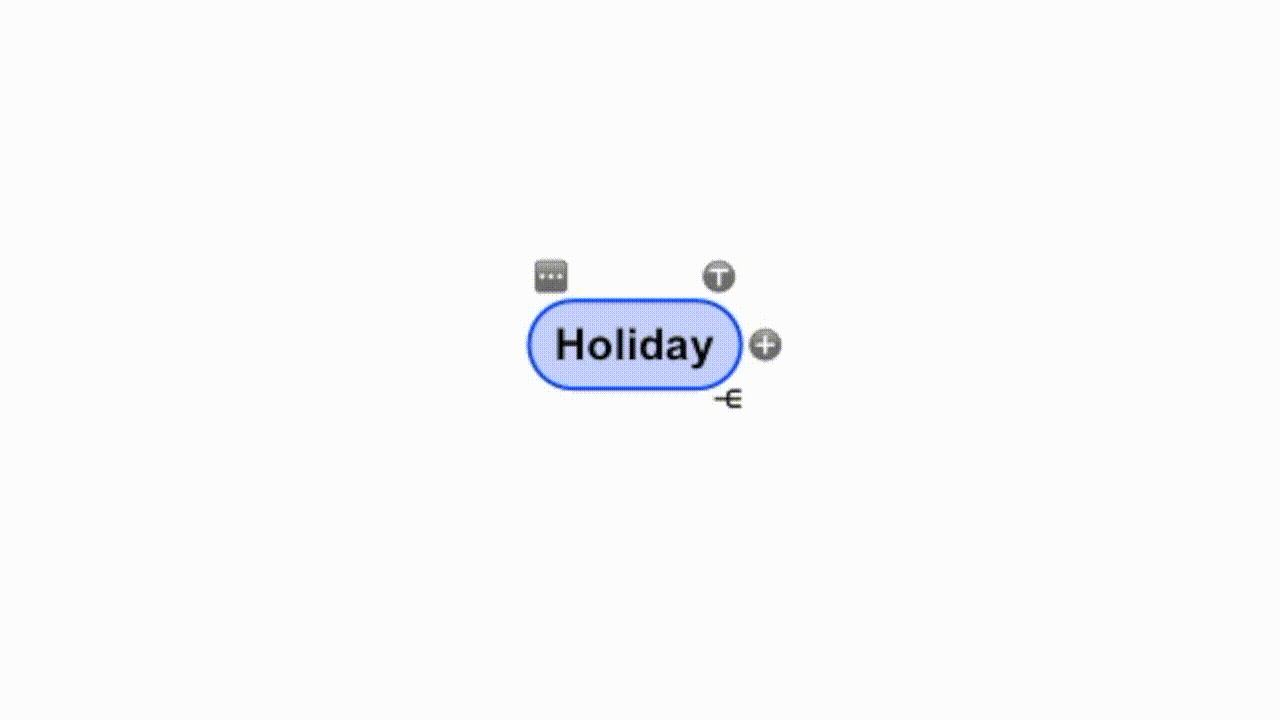
With SimpleMind’s mobile app, it’s easy to create on the go and add more features, like voice memos, to your mind map. While you aren’t able to work in real-time with others on SimpleMind, they have a variety of sharing options, including Google Drive and Dropbox.
The most unique feature of SimpleMind is the ability to import a PDF and have it converted into a mind map. SimpleMind will “translate” the PDF into a mind map for an easier way to view the information. Once the conversion is complete, it can be edited as needed.
Features
- Multiple maps can go on the same page
- Variety of layout options including horizontal, vertical, or traditional freeform
- Cloud saving to access the map from any device
- Sync up with Dropbox or Google Drive
Pricing
Try SimpleMind with a 30-day free trial, or the free version on iPhone, iPad, or Android.
Depending on your team size and operating system, check out which paid plan is best for you over at SimpleMind’s pricing page.
How do I choose?
All these mind mapping tools are great options for teachers and students, and you can’t go wrong with any of them. But to help you out, we recommend the following:
Mind Mapping for Collaboration
- Use MindMeister because of its unique collaboration tools, like voting, commenting, and chatting.
Mind Mapping with Younger Students
- Use Coggle because of its intuitive and easy way to make diagrams.
Mind Mapping for Homework Assignments
- Use Mindomo because of its assignment and collaborative features.
Mind Mapping on iOS
- Use MindNode for the best individual mind mapping experience.
Multiple Mind Maps on One Page
- Use SimpleMind because of its unlimited space for your creations.
For more online teaching tool recommendations, check out our lists on brainstorming, student assessment, and classroom management.