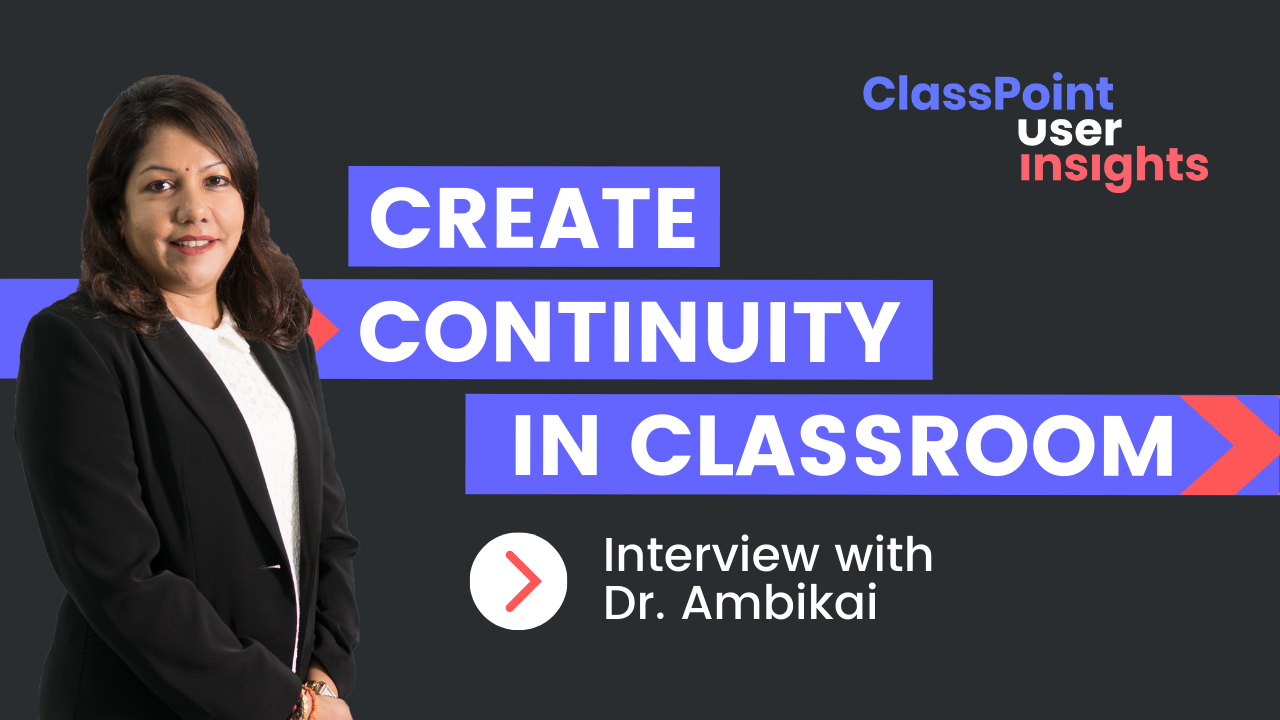We love getting to see how ClassPoint makes a difference in our users’ classrooms – both virtually and in person! Today, we are sharing a wonderful conversation we had with Dr. Ambikai S. Thuraisingam.
Dr. Ambikai is a senior lecturer at Taylors University Law School in Malaysia. She lectures and supervises both undergrad and postgrad students in topics from Criminal Law to Medical Ethics for undergrad students, along with various courses and research in the Ph.D. and Master Law programs.
Watch the video below for a complete understanding of how ClassPoint has transformed Dr. Ambikai’s classrooms. Or, read the summary below!
How are classes run?
Due to the pandemic, Dr. Ambikai is teaching online through Teams or Zoom. The number of students in a class can vary greatly. For undergrad classes, she can have anywhere from 25 students to 50 students in a class. While for some courses and research methods for postgrad, she can have less than 10 students. This provides Dr. Ambikai a wide range of behaviors and responses throughout her lessons.
Luckily, there are many tools she likes to use to help break that barrier between students and teachers. One of them is ClassPoint. Dr. Ambikai uses ClassPoint to keep her students actively engaged throughout the lessons, and bring together all the different responses from her students. This connectivity allows for a better classroom experience for both her and her students.
What is ClassPoint doing to help?
Dr. Ambikai enjoys how easy it is to interact with students and engage them throughout the lesson. In her old presentations, Dr. Ambikai would go through a couple of slides, then ask her students if they had any questions. Usually, students would not answer, or say they have no questions. Now, with ClassPoint, Dr. Ambikai says that she adds in question slides throughout the presentation and all the students will respond.
This instant assessment is one of her favorite features. If any student hasn’t responded she can see who it was to keep track of participation and urge them to respond with their answer.
In the beginning, she found the students were reluctant to have such simple quiz questions for law. But now, Dr. Ambikai says the questions keep them more awake and interested to learn and know during class. If there are 20 students in a class and 18 responded correctly to the question, the 2 who answered incorrectly are more likely to ask her why they have gotten wrong to make sure they understand correctly than before when she didn’t use ClassPoint.
How is ClassPoint different from other classroom engagement tools?
Dr. Ambikai uses ClassPoint because it doesn’t disrupt her class. She doesn’t have to disconnect from her presentation, log into another application, run the activity, and then go back into her presentation. There are many tools all combined into one application. She can quickly write on her slides, open a whiteboard, or ask short answer questions then continue on with her slides with no disruptions.
“ClassPoint creates continuity in the flow of my class.“
Dr. Ambikai S. Thuraisingam
Dr. Ambikai also finds that her postgrad students become very excited to use ClassPoint. When these students were in undergrad, they didn’t have these kinds of tools to learn with. They quickly became impressed with PowerPoint because of the tools ClassPoint brought in.
Three Major Take-Aways
- ClassPoint makes it so easy to instantly assess students
- ClassPoint encourages students to participate and ask questions
- ClassPoint allows the class to flow smoothly from one activity to another
To use ClassPoint for yourself, install and download at classpoint.io. You can use the free version with up to 25 students, or upgrade to Pro for more features!